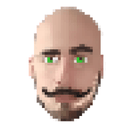Every Git user knows about the .gitignore file, but many don’t use it correctly. Its purpose is to keep project artifacts out of version control. So what are artifacts? In general, they are all the generated files needed to run the project. For a PHP app, this would typically include the vendor directory, cache, and any generated reports.
However, I often see a lot of IDE- or OS-specific stuff in .gitignore files, like .DS_STORE. If these files aren’t ignored, they can be accidentally versioned in the project, which is not what we want. To prevent this, every developer should set up their environment to not commit their specific files with a global .gitignore.
To set up a global .gitignore, you first need to be in the versioned directory. If you’re not, you can create a temporary directory like this:
mkdir ~/Temp
cd ~/Temp
git initTo search for global .gitignore files, you can use this command:
git config --global core.excludesFileBy default, there are no global .gitignore files. To create one, create a .gitignore file with the content you want. Here’s an example:
nano ~/.gitignore# Node
npm-debug.log
# Mac
.DS_Store
# Windows
Thumbs.db
# JetBrains stuff
.idea/
# vi
*~Once you have your .gitignore file, you can tell Git to use it globally:
git config --global core.excludesfile ~/.gitignore